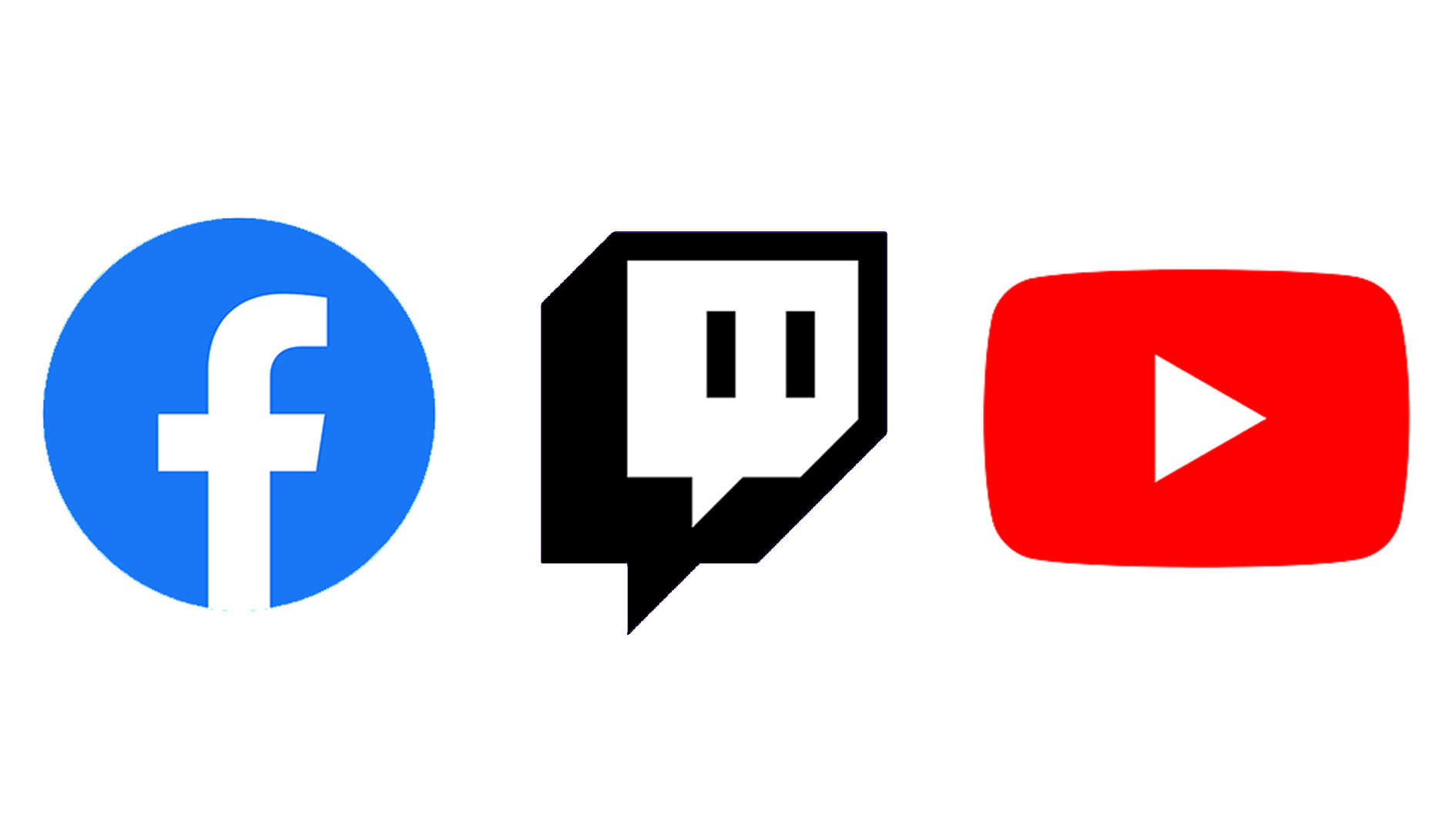Most Esports Pros don’t become pros overnight and have to start somewhere. When starting off you don’t have to have the best equipment but can gain this throughout the time of streaming.
You will have to really go above and beyond and show commitment, that being your time, engagement to viewers, and evolving your skill on your niche.
In this streamer guide, we will discuss the steps on how to be a streamer. Mentioning how to stream on twitch and similar platforms. First, it is important to find your niche and figure out what you want to stream about. This could be gaming, cooking, or even just chatting with friends, also referred to as IRL streaming.
Once you have decided on your niche, it is important to set up your streaming equipment, you will not need one right away but you should think about getting things such as a high-quality camera and microphone.
Next, it is time to create an appealing profile and brand for yourself on streaming platforms such as Twitch or YouTube.
Engage with other streamers and viewers in order to grow your audience. Finally, consistently streaming and interacting with your community will help solidify your place as a successful streamer. Overall, becoming a successful streamer takes dedication and hard work, but if you are passionate about your content and engage with your audience, the possibilities are endless.
How to Stream on Twitch
First, you need to download streaming software. There are many different types of software, but some popular ones include Xsplit and OBS, each has its own pros and cons so you will need to figure out what suits you. Once you have downloaded the software, you will need to set it up to broadcast your gameplay or commentary. Streamers tend to make this looks appealing to the eye and keep this clean, the same as you would with your workplace!
Next, you will need to create a channel on Twitch, we recommend that you have a look around before creating this to see how others set up their descriptions, these tend to have setup details a little about yourself. This will be where people can find your content and follow you, so you might as well try and fill in as much as you can. Be sure to include what streams you typically do and what is your background in the niche you are doing.
Now, it’s time to start streaming! Be sure to play games or comment on topics that you are interested in and know a lot about. People want to watch content that is entertaining and informative. Try to build a community around your channel and interact with your viewers as much as possible. Apps such as discord are the perfect place for you and your fans to talk over, you can even put in announcements for when you are life
Finally, keep practicing and improving your content. As with any other skill, the more you stream, the better you will get. Be sure to stay positive and have fun while streaming!
Streamers that you may want to look to for inspiration:
Many live streamers that keep us entertained and that are popular on twitch range from:
– shroud
– timthetatman
– summit1g
– Dr.Disrespect
How to Stream to Facebook
Facebook Gaming is one of the most casual ways people tend to watch live streams. This platform allows you to watch live streams on just about anything, and it provides an excellent opportunity to connect with others as many people who don’t use Twitch tend to have Facebook which has 2.1 billion active users.
Additionally, Facebook offers a number of different ways to watch live streams. You can watch live streams on your desktop or mobile device.
You can do this with the ease of having a Facebook account which typically everyone has so you don’t have to go make another account.
You will need to set up your Facebook Gaming account. This can be done on the web or through the Facebook app.
Once you have created your account, you will be asked to add a game. You can search for the game you want to play or select it from a list of popular games. If you are not gaming you can choose another category
Set up the necessary streaming software that we have already mentioned, the most popular ones include Xsplit and OBSNext, after that, you will need to add your stream key to the software. This key is provided by the streaming software you are using and is unique to each stream.
Once you have added all of this information, your stream is ready to go!
Streamer Essentials
To become a streamer, you need to have the following:
-A PC or console that can stream
-A good internet connection
-A webcam and microphone
-A positive attitude and be entertaining!
This streamer guide should help you, get on your feet when it comes to streaming and how to become a streamer.